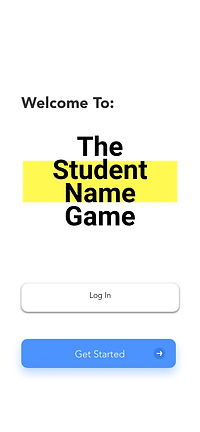Written By Avital Donner
The Student Name Game

Project Overview
The Student Name Game is a self-testing app designed to help professors at large universities memorize student names and faces. Through interactive matching games (easy, medium, and hard), professors can practice at their own pace, improve recall, and create a more personal classroom experience. The app aims to make name recognition simple, engaging, and effective.
Role
UX Designer
Research, Information Architecture, Wireframes, Prototype
Duration
1 Week, October 2020
What Obstacles Did I Face Along the Way?
The Problem
Every new semester brings a wave of fresh faces into the classroom, and with it, the pressure for educators to remember dozens, sometimes hundreds, of names. This isn’t just about memory; it’s about connection, inclusion, and building trust. But when the roster is long, and time is short, learning every name can feel overwhelming.
The real challenge? Designing a tool that doesn’t just flash names and faces, but actually helps professors build real recall. Something flexible enough to fit into their busy schedules, smart enough to track progress, and engaging enough to keep them coming back until name recall becomes second nature.
Solution
The Student Name Game is a platform that allows professors with large classes to test themselves on students names and faces in their own time, using matching games with different levels. The below screens indicate the three game options that are labeled easy, medium, and hard.
Research & Discovery
How Did I Get Here?
When faced with the challenge, I started by considering a few key questions that would shape the project.
Who am I designing for?
My target user? College professors in large lecture halls. Unlike K-12 teachers who work with small groups year-round, these professors struggle with remembering students’ names due to limited interaction time. They rely heavily on rosters and seating charts—tools that often feel impersonal and time-consuming.
What experience would be most useful?
I wanted to create something simple, fun, and on-the-go: a gamified app that professors can use during spare moments to recall students’ names. The app would offer easy, medium, and hard levels for varying difficulty.
How can this be realistically accomplished?













One major hurdle was the manual upload of student data. For large classes, it’s impractical. The solution? Integration with school systems, allowing for seamless syncing of class rosters and photos. A secure school passcode system would ensure privacy while making this process effortless for professors.
User Insights
What Do Professors Really Need?
From my research, I uncovered some key insights that shaped the direction of the design.
Key Observations:
-
Professors often only remember students who speak out in class or are particularly vocal. The rest blend into the crowd.
-
Existing tools like rosters and seating charts are outdated and time-consuming.
User Needs:
Professors need an intuitive, gamified tool that allows them to quickly practice students' names on their own time. It should be low-effort, enjoyable, and fit seamlessly into their busy schedules.
Information Architecture
Smart School Portal Integration
Professors can log in seamlessly using their existing university credentials—no extra accounts or manual steps needed. Once logged in, the app automatically syncs their class rosters along with official student ID photos, pulling data directly from the school's system (securely, of course).
This eliminates the hassle of uploading spreadsheets or chasing down photos, letting professors jump straight into the name-learning experience. It's plug-and-play, personalized, and lightning fast.

Easy: Simple matching game, matching student's names with their faces.
3-Tier Game Structure:

Medium: Multiple choice game, choosing the correct name to match the face provided.

Hard: Fill in the correct name to match the face provided.
Design Process
6-8-5 Sketching
I used the 6-8-5 sketching method to rapidly generate multiple ideas for the game mechanics. In just a few minutes, I explored various ways professors could interact with names and faces, matching games, timed challenges, and level-based progression. The goal was to prioritize speed, simplicity, and fun, ensuring the experience felt light and rewarding rather than like more “work.”
This phase helped shape the core features: quick practice rounds, difficulty levels, and instant feedback to keep users engaged and motivated.


Mid-Fidelity Wireframes
Once I had solidified my initial ideas through the 6-8-5 sketches, the next step was to translate those concepts into mid-fidelity wireframes using the Sketch app. This stage gave me the opportunity to further solidify the app's flow and structure. By refining key elements like navigation, user interactions, and game features, I was able to identify areas that needed adjustments.
The wireframes also allowed me to experiment with new features, such as adding a bottom navigation bar for smoother user experience. At this point, the overall app design started to take shape, and it became easier to visualize how users would navigate through the app from start to finish.












Mood Board & Branding
After finalizing the mid-fidelity wireframes, I shifted focus to transforming them into high-fidelity designs. The first step in this process was creating a mood board that would guide the visual direction of the app. I carefully curated a color palette that felt both fresh and familiar, opting for soft pastel tones with a strong emphasis on classic school colors
These colors evoke a sense of nostalgia and energy, while also providing a clean and approachable aesthetic. The typography was chosen to complement this palette, ensuring that the app's look and feel remained professional yet welcoming, aligning perfectly with the educational theme.

High-Fidelity Prototype: Bringing It All to Life
With the visual direction locked in, I moved on to naming and branding the app. I chose a simple yet effective name and crafted a logo inspired by a yellow highlighter—an iconic symbol of school life that instantly sparks familiarity and nostalgia.
Next, I brought everything together to create the high-fidelity prototype. These final screens reflect the full user experience, combining thoughtful UI decisions, intuitive navigation, and a playful yet polished visual style. Each element was designed to make the process of learning student names not just effective—but actually enjoyable.